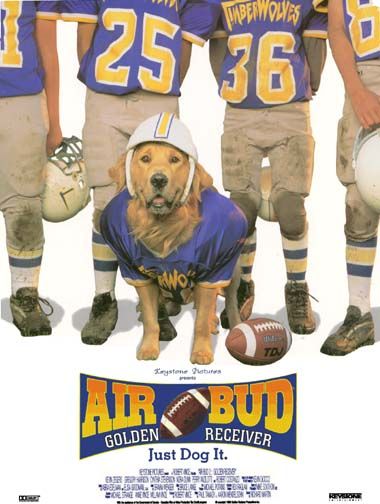Retrieving stuff from the web is unreliable. Airbud adds retries for production, and fixture support for test.
Airbud is a wrapper around request with support for for handling JSON, retries with exponential backoff & injecting fixtures. This will save you some boilerplate and allow you to easier test your applications.
Install
Inside your project, type
npm install --save airbudUse
To use Airbud, first require it
In JavaScript
var Airbud = require('airbud')Or CoffeeScript:
Airbud = require "airbud"Airbud doesn't care.
Example: simple
A common usecase is getting remote JSON. By default Airbud.json will already:
- Timeout each single operation in 30 seconds
- Retry 5 times over 10 minutes
- Return parsed JSON
- Return
errif- A non-2xx HTTP code is returned (3xx redirects are followed first)
- The json could not be parsed
In CoffeeScript:
Airbud.json "https://api.github.com/events", (err, events, meta) ->
if err
throw err
console.log events[0].created_atExample: local JSON fixtures
Say you're writing an app that among things, retrieves public events from the GitHub API.
Using environment variables, your production environment will have a GITHUB_EVENTS_ENDPOINT of "https://api.github.com/events", but when you source envs/test.sh, it can be "file://./fixtures/github-events.json".
Now just let Airbud.retrieve the process.env.GITHUB_EVENTS_ENDPOINT, and it will either retrieve the fixture, or the real thing, depending which environment you are in.
This makes it easy to test your app's depending functions, without having to worry about GitHub ratelimiting, downtime, or sloth when running your tests. All of this without making your app aware, or changing it's flow. In JavaScript:
var opts = {
url: process.env.GITHUB_EVENTS_ENDPOINT,
}
Airbud.json(opts, function (err, events, meta) {
if (err) {
throw err
}
console.log('Number of attempts: ' + meta.attempts)
console.log('Time it took to complete all attempts: ' + meta.totalDuration)
console.log('Some auto-parsed JSON: ' + events[0].created_at)
})Example: customize
You don't have to use environment vars or the local fixture feature. You can also use Airbud as a wrapper around request to profit from retries with exponential backoffs. Here's how to customize the retry flow in CoffeeScript:
opts =
retries : 3
randomize : true
factor : 3
minInterval : 3 * 1000
maxInterval : 30 * 1000
operationTimeout: 10 * 1000
expectedStatus : /^[2345]\d{2}$/
expectedKey : "status"
url : "https://api.github.com/events"
Airbud.retrieve opts, (err, events, meta) ->
if err
throw err
console.log eventsExample: 3 retries in one minute, retry after 3s timeout for each operation
opts =
url : "https://api2.transloadit.com/instances"
retries : 2
factor : 1.73414
expectedKey : "instances"
operationTimeout: 3000Some other tricks up Airbud's sleeves are expectedKey and expectedStatus, to make it error out when you get invalid data, without you writing all the extra if and maybes.
Options
Here are all of Airbud's options and their default values.
# Timeout of a single operation
operationTimeout: 30000
# Retry 5 times over 10 minutes
# https://www.wolframalpha.com/input/?i=Sum%5Bx%5Ek+*+5%2C+%7Bk%2C+0%2C+4%7D%5D+%3D+10+*+60+%26%26+x+%3E+0
# The maximum amount of times to retry the operation
retries: 4
# The exponential factor to use
factor: 2.99294
# The number of milliseconds before starting the first retry
minInterval: 5 * 1000
# The maximum number of milliseconds between two retries
maxInterval: Infinity
# Randomizes the intervals by multiplying with a factor between 1 to 2
randomize: true
# Automatically parse json
parseJson: null
# A key to find in the rootlevel of the parsed json.
# If not found, Airbud will error out
expectedKey: null
# An array of allowed HTTP Status codes. If specified,
# Airbud will error out if the actual status doesn't match.
# 30x redirect codes are followed automatically.
expectedStatus: "20x"
# Custom headers to submit in the request
headers: []Meta
Besides, err, data, Airbud returns a third argument meta. It contains some meta data about the operation(s) for your convenience.
# The HTTP status code returned
statusCode
# An array of all errors that occured
errors
# Number of attempts before Airbud was able to retrieve, or gave up
attempts
# Total duration of all attempts
totalDuration
# Average duration of a single attempt
operationDuration