- Published on
Install the Best Coding Font
- Authors

- Name
- Kevin van Zonneveld
- @kvz
If you are in IT professionally (coding or sysadmin) you will be staring at monospaced fonts for many many hours a day. So it's probably justified to spend 2 minutes picking a very good one. It can make your work (typing ; ) just a little bit more pleasing.
I did some research and the Inconsolata font by Raph Levien is considered one of the best programming fonts by many. I must say it's pretty good on the eyes, but decide for yourself:
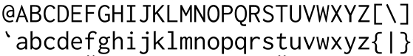
You can download it and install it yourself, or:
Install the Font on Ubuntu
As suggested by Gekkio in the comments section:
"If you're using Ubuntu 9.04, there's also a packaged version available in the repos which should setup things perfectly: sudo aptitude install ttf-inconsolata (Requires universe repos to be enabled)"
Thank you Gekkio!
So just copy-paste that. Your font cache will be refreshed and when you start a new Terminal or IDE, you should be able to select the Inconsolata font.
NetBeans Anyone?
NetBeans didn't seem to support the Inconsolata font but as suggested by Filip Juki in the comments section:
"It seems that NetBeans doesn't support OTF fonts. You might try converting it to TTF using FontForge, I decided it wasn't worth the hassle."
So I decided to do just that and I now have Inconsolata in My new IDE: NetBeans.
Download the TTF Version
If you need the TTF version for NetBeans (or another IDE that doesn't support OTF), download it here.
Install the TTF Version (Ubuntu Only)
If you have Ubuntu you can paste the following in a terminal:
[ "$(whoami)" = "root" ] && echo "No this time you really can't be root ; )" && exit 1
sudo echo "Installing inconsolata font..."
mkdir -p "~/.fonts/"
cd ~/.fonts/
wget https://kvz.io/static/images/posts/Inconsolata.ttf
sudo echo "Refreshing cache..."
sudo fc-cache -f -v
sudo echo "Done."
Question
What is your favorite coding / sysadmin font?
Legacy Comments (34)
These comments were imported from the previous blog system (Disqus).
Hi Kevin,
it\'s all personal of course, but I like Envy R much better: http://damieng.com/blog/200...
It is also free.
Few years ago I bought Pragmata font (which is right now way to expensive) and Envy R is a lookalike of Pragmata...I found Inconsolata to \"square-ish\"
BTW, recently I did change DPI settings on Ubuntu (144 DPI from default 96),and font looks much nicer right now. If you need DPI calculation, check:
@see: http://www.raydreams.com/do...
I\'ve found Terminus most pleasing to the eye.
Using a nice-looking programming font makes more of a difference than I ever could\'ve imagined. Programming in Bitstream Vera Sans Mono (my favorite), Inconsolata, Consolas, and even Monaco is just so much more enjoyable for me than using Courier.
I really can\'t explain it; it just feels better to look at my code in a nice font.
If you\'re using Ubuntu 9.04, there\'s also a packaged version available in the repos which should setup things perfectly:
sudo apt-get install ttf-inconsolata
(Requires universe repos to be enabled)
It seems that NetBeans doesn\'t support OTF fonts. You might try converting it to TTF using FontForge, I decided it wasn\'t worth the hassle.
m.milicevic & Priit: Thanks for sharing, I will definitely look into it!
@ Gekkio: Didn\'t even check apt for the font, this is awesome! I\'ve updated the article accordingly, thx!
@ Filip Jukić: OK that explains a lot : ) Let me see how hard that is & maybe share the result here.
Sometimes to get a TTF font to appear Netbeans (or Eclipse, or IntelliJ, or any other Java based ide / program), it must be installed for the JRE used to run the IDE. Once you know which JRE it is (bundled or separate JDK), copy the TTF files into the /jre/lib/fonts directory and restart the IDE).
Haven\'t tried it with .otf though.
@ Filip Jukić & Pieter: Thanks. I\'ve converted the .otf to .ttf with FontForge and got it to work with NetBeans. I\'ve made it available here & updated the article.
I love Inconsolata. I find that I can use it at smaller optical point sizes so I can see more lines at a time (and proportionally more text across, as well).
My only disappointment is that there is no bold variant so printing highlighted code does not work (I am finishing up a programming manuscript and I need to be able to highlight Java code on the static page). Heck, I\'d be willing to pay money for the bold versions.
-bcl
my favourite is consolas... cleartype, and done really nicely. there is no possiblity of getting letters confused.
will try this tho, it looks really nice.
I usually use Courier New, but I will be switching to Linux, Ubuntu 9.04 distribution next month (I\'ve tried several times but it had little annoyances - from what I see these have been fixed now), so I\'ll give this a try first, it does look nice.
Thanks for sharing everyone!
@ sweetl80: If I remember correctly Inconsolata was actually based on Consolas, but I\'m not entirely sure : )
@ Alex Weber: Thanks. Using Jaunty myself. Did you get any errors?
Sometimes sudo asking for a password prevents further execution. Maybe you could try again and let me know?
@ Alex Weber: Damn we are fast : )
Doesn\'t really make sense to me why you should have to sudo for a wget though.
My fav coding font is Impact.
Just kidding.
Mine would probably be Monaco.
@ Alex Weber: Seems to me that you may have created that directory as root once, and now you only have read rights.
Also seems to me that you should own everything inside your homedir so I think you could:
[CODE=\"Javascript\"]
sudo chown -R alex.alex ~alex/.fonts
[/CODE]
And be done with it ; )
Thanks a lot for the ttf version. I was looking for a ttf version of Inconsolata coz i wanted a good monospace font for printing my output.
thanks for sharing this. on komodo IDE it looks easy on the eyes.
cheers!
Thanx a lot
I have question for pietra.
Actually i did a small thing
XP: Control Panel > Display > Appearance > Effects: \"Use the following method to smooth
edges of screen fonts\" Set to clear type
Though all the fonts look good but fonts in komodo edit are just not good on eyes. Could you please help?
Thanks for the TTF conversion!
Thanks for posting this, the more people that post these great fonts, the easier it is for people like me to find \'em :D
Thanks for the short, simple, and highly informative post, my eyeballs thank you mightily :)
Inconsolate could be a nice font, but it has some hinting issues: At 11 pt it is almost too small to read on large monitors, using 12 pt the upper line of the equals sign (=) is unclear, same when using 13 pt and at 14 pt both lines are finally very blurry. Even at 18 the upper one is unclear. They are both crisp only at 19 pt, a little bit too big for my taste :-P Further opening squared brace is always a bit less sharp than closing squared brace. It\'s the opposite around for curly ones.
For me Dina font is the best.
http://www.donationcoder.co...
Thanks for your wonderful feedback everyone!
When I was creating The Easy API - http://theeasyapi.com I had to find a font that I could live with for a while. Since it mattered as the application is huge and does a lot for developers like ourselves. I ended up going with Liberation Mono ... it's really a personal preference though. Some people can't stand that font, and some love it to death. I liked Incon but only when I'm in a pinch and Liberation wouldn't work for some reason. I like that you offered the Ubuntu commands to get it installed!
I may be doing a bit of bragging here, but check out this rendering of Inconsolata:
http://www.infinality.net/i...
It's with a slightly modified Freetype using autohint. I'm pretty happy with the results!
May peace be upon you!
Thank you for your share with us. And I found it very nice to coding with PHP in gPHPEdit.
I love it.
Hi, I'm using Ubuntu 10.04, which has ttf-inconsolata in repo, but when I install via apt-get, Netbeans 7.0 doesn't see it. When I install it with your term script, Netbeans see it, but doesn't look very nice. Where is the catch? I'm using customized .font.config from https://wiki.ubuntu.com/Fon....
Screenshot:
http://img26.imageshack.us/...
Many thanks! It's real work and I'm happy!
respect from web-dev =)
many thanks, netbeans looks much nicer now :)